Settings profiles
If you need to customize fields for data entry, set default values or redefine vegetation layers, you can assign a new settings profile to a project. There is one default profile that is used as a starting point for new profiles. Profiles can be stored on disk or transferred between devices.
Managing profiles
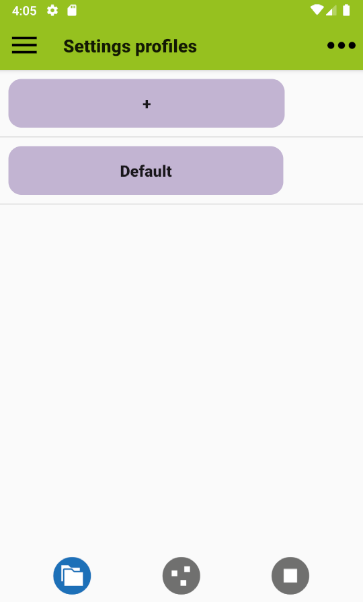
Settings profiles are added by storing an existing profile under a different name or by adding it on the profile list. If you are not in a project you reach the list using the action bar, otherwise via menu.
Editing profiles
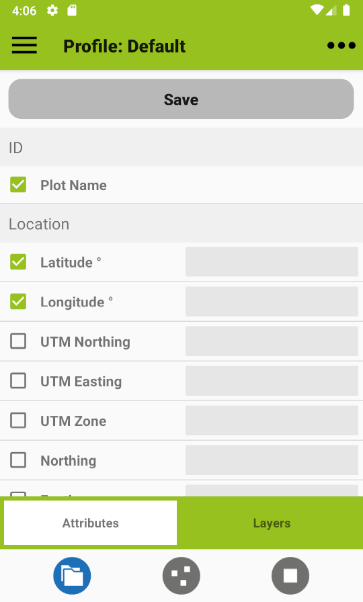
Add or hide fields for data entry using the check boxes in the attributes tab. You can also add default values. If you have doubts about the meaning of these fields check out the exhaustive description.
Choice of layers
The layers tab provides access to a choice and definition of layers (strata, tiers). Your choice of layers in the profile determines which layers are shown in the data entry dialogue. There is a standard set of layers that can be replaced by other systems while defining a new settings profile. If you plan to use an alternative set of layers send your system to greens [at] vegapp.de to have it added. Make sure that you have access to the internet when creating the respective profile. Layer definitions are exported along with projects.
