Plant entry tab
To enter, edit or delete individual plant records open the plants tab in the plot observation screen. In case there are already plants assigned to the current plot, the tab shows a table with the records along with their ID and possibly also the diameter at breast height (DBH). You can add a plant using the plus-button or delete plants using the red bin symbol and you can sort the list alphabetically or by DBH. Edit a plant record by tapping on the species name.
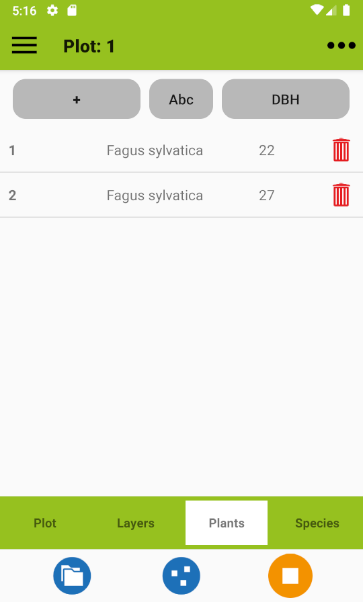
On the plant entry page you can add plants using the active species list. If you have finished your entries you can add a plant using the arrow button (pointing to the right) on top or, to speed things up in case you enter another plant from the same species, you can use the recycle button.
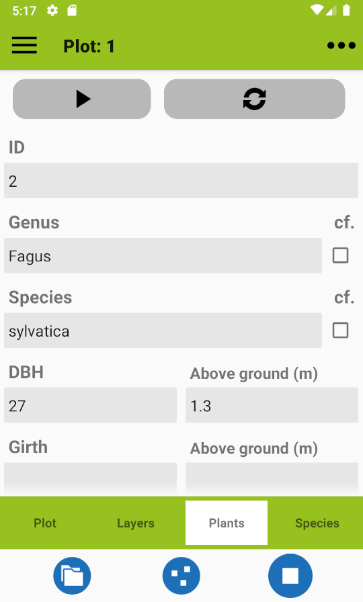
Fields on the plants entry screen
The plant record screen has the following fields
| ID* | A unique ID for the plant |
| Genus* | Tap on the field to open a pick list of available genus names and enter letters to restrict the choice. If you enter a letter and no genus shows up in the pick list there is no genus name with this letter. Make sure to enter a valid name or synonym from the active species list. You can check the cf. box if you are not sure about the genus. Instead of entering genus and species you can long-press the species field and a list of already entered taxon names shows up (this feature is experimental and does not work in certain projects). |
| Species* | To fill in this field you need a valid genus entry. Tap on the field to open a list of available species names and enter letters to restrict the choice. If you enter a letter and no species shows up in the pick list there is no associated species name (for the genus given). Make sure to enter a valid name or synonym from the active species list. You can check the cf. box if you are not sure about the species (or choose the "sp." entry). Instead of entering genus and species you can long-press the species field and a list of already entered taxon names shows up (this feature is experimental and does not work in certain projects). |
| DBH | Diameter at breast height in cm. |
| Girth | Girth in cm. |
| Flora used | Plant identification key. This field is crucial for documenting the underlying taxon concept. The entry is recycled at the next entry. |
| Above ground (m) | Height of measurement above ground (for DBH and girth). |
| Custom fields | Free entry |
| x and y | Absolute or relative spatial coordinates for the plant, measured according to the protocol (see below). |
| Direction | Direction for specifying a relative position (along with distance). |
| Distance | Distance for specifying a relative position (along with direction). |
| Quarter | Quarter to be used in methods such as the Point-Centred Quarter Method (PCQM). |
| Protocol | Observed measurement protocol. |
* Required
Ad-hoc species
If a species is missing in your species list you can add an "ad-hoc species". It will be accessible for record entry and it will be exported along with the project but it will not become part of your species list. The following fields are available.
Fields for ad-hoc species entries
| Genus* | Latin name of the genus like Cocos in Cocos nucifera |
| Species* | The rest of the name except for the author citation. This field usually takes the latin specific epithet like nucifera in Cocos nucifera but it may also contain intraspecific epithets and connecting terms denoting the rank like "subsp.". Also, terms indicating the width of species concepts like "s.str." or "s.l." and other abbreviations like "agg." go here. |
| Valid Nr. | Number in species list in case you want to add a synonym |
| Author | - deprecated - |
| Sec. | - deprecated - |
* Required
Vegapp supports user taxon views, meaning that values for author and secundum (sec.) are not needed anymore (you may enter NA for not available).
