Species entry
To enter, edit or delete species records open the species tab in the plot observations screen. In case there are already species assigned to the current plot, the tab shows a table with the records along with their abundance and a layer. You can add a species using the plus-button or delete species using the red bin symbol. Edit a species record by tapping on a species. Add or edit the abundance value by long-pressing on a species. The feature is particularly useful if you prefer to enter the species first and then assess the cover. Sort the list by alphabetic order or by abundance / cover.
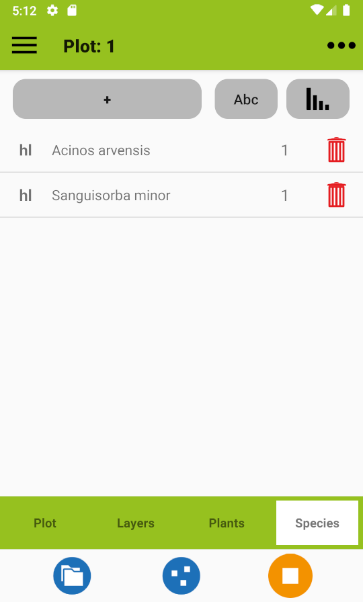
On the species entry page you can add species from the active species list. The species list must be selected in advance (you can change the species list of an existing project, but you must close and reopen the project to activate the new list).
When you have finished your entries, you can add another species in the same layer with the right pointing arrow button at the top, or you can continue with the same species in another layer with the down pointing arrow button.
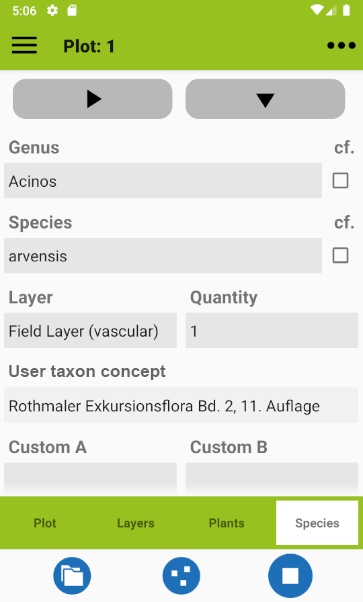
At the bottom of the screen you have the option to add an ad hoc species (see below) and to turn on or off the confirmation prompts that appear when you enter a species.
Fields on the species entry screen
The species record screen has the following fields
| Genus* | Tap the field to open a drop-down list of available genus names, and enter letters to narrow the selection. If you enter a letter and there is no genus name in the pick list, there is no genus name with that letter. Make sure you enter a valid name or synonym from the active species list. You can tick the cf. box if you are not sure of the genus. Instead of typing genus and species, you can long press on the species field to see a list of taxon names that have already been entered. |
| Species* | After having entered a genus tap on this field to open a list of available species names and enter letters to restrict the choice. If you enter a letter and no species shows up in the pick list there is no associated species name (for the genus given). Make sure to enter a valid name or synonym from the active species list. You can check the cf. box if you are not sure about the species (or choose the "sp." entry). When entering species, you can speed up the process by pressing and holding the species field: this will list the species that have already been entered or, if there is a genus in the genus field, species of that genus that have already been entered. |
| Layer* | Pick a layer (stratum). Layers are defined project-wise as layer systems. |
| Quantity* | Pick a quantity. Cover or abundance codes are retrieved from an abundance scale that needs to be defined before species are entered. To be more precise, there is also the option of selecting a scale while entering the species: once the species and layer have been entered, you can click in the quantity field and you will be taken to the cover scale selection. Once selected, the project remains tied to this scale. |
| User taxon concept | For example the flora you used. This clarifies what the name actually refers to. The entry is recycled at the next species entry. |
| Custom fields | You can add up to five custom fields related to species. Please refer to profiles if you want to learn more about this option. |
* Required
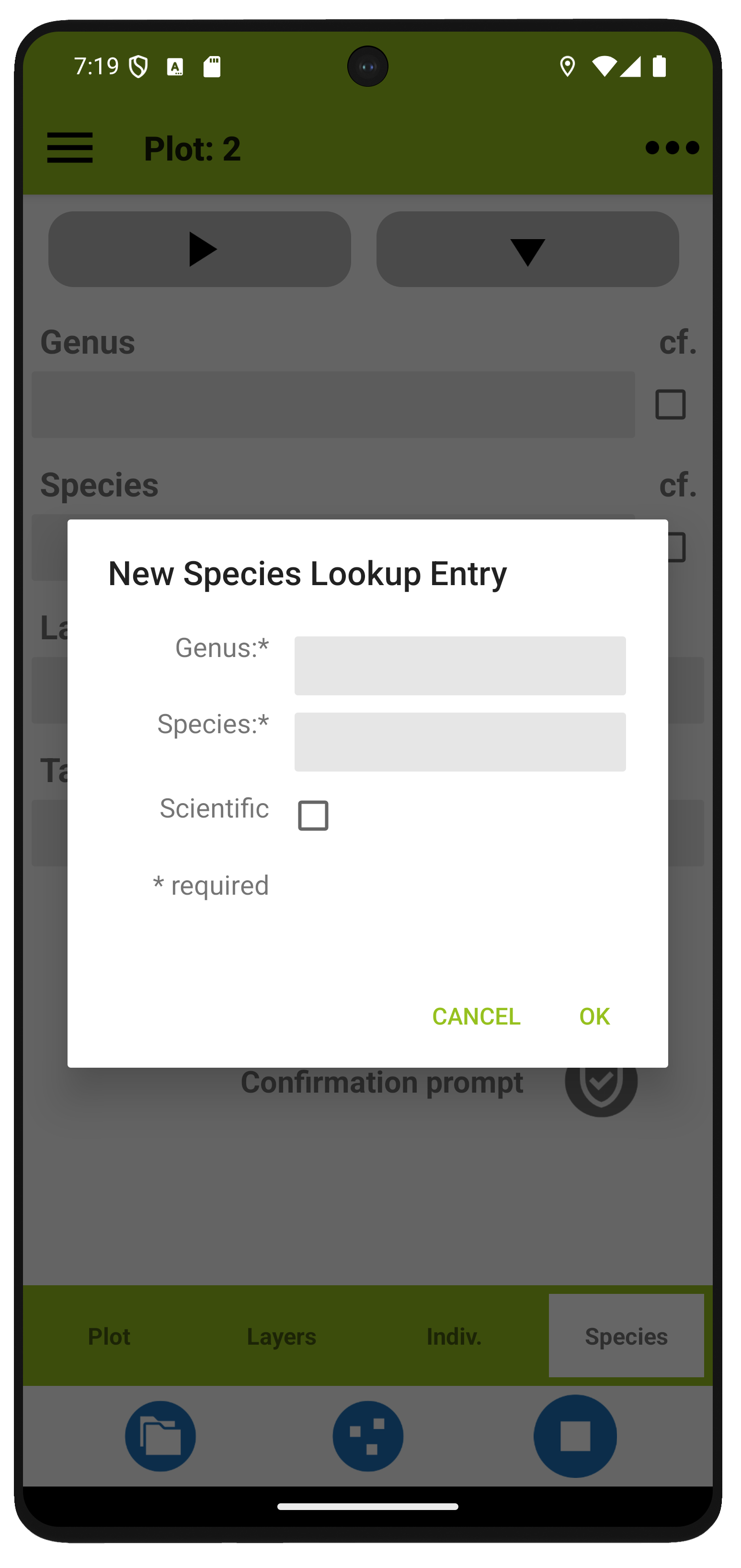
Ad-hoc species
If a species is missing from your species list (or you have no idea which species it is), you can add an "ad hoc species". It will be accessible for data entry across projects, and records with that species will be exported with the project. If you want to get rid of accumulated ad-hoc species, you can delete them from the right menu. The following fields are available when entering an ad-hoc species.
Fields for ad-hoc species entries
| Genus* | Latin name of the genus like Cocos in Cocos nucifera |
| Species* | The rest of the name except for the author citation. This field usually takes the latin specific epithet like nucifera in Cocos nucifera but it may also contain intraspecific epithets and connecting terms denoting the rank like "subsp.". Also, terms indicating the width of species concepts like "s.str." or "s.l." and other abbreviations like "agg." go here. |
| Scientific | Checkbox indicating whether this is a scientific name (mainly required for export to VegX) |
* Required
HOME UP
Privacy Policy, Contact, Impressum
